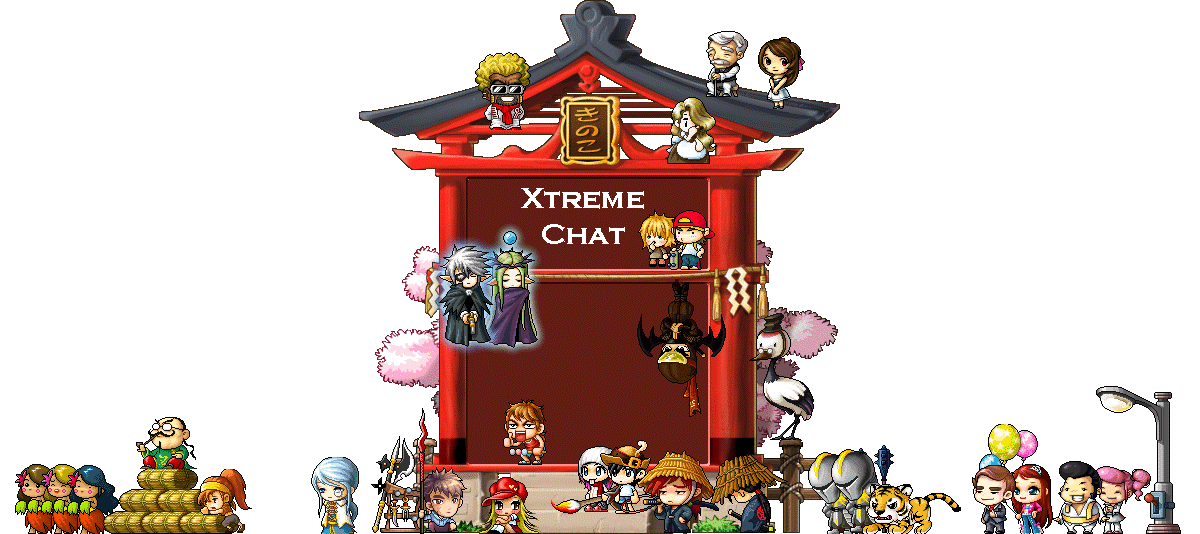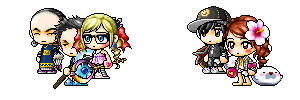The Process:
- If you don't already have firefox, grab it:

- Once firefox is installed you need to Get the Adblock Plus addon
- Restart firefox after installing the addon
- From firefox, go to tools ->addons and then select the options button under Adblock Plus
- In the window that opens, click the add filter button and copy the following into the box: http://*.googlesyndication.com/*
That's all there is to it. You should now be blocking Google ads.
Last edited by Quan on Fri Oct 30, 2009 10:22 am; edited 1 time in total